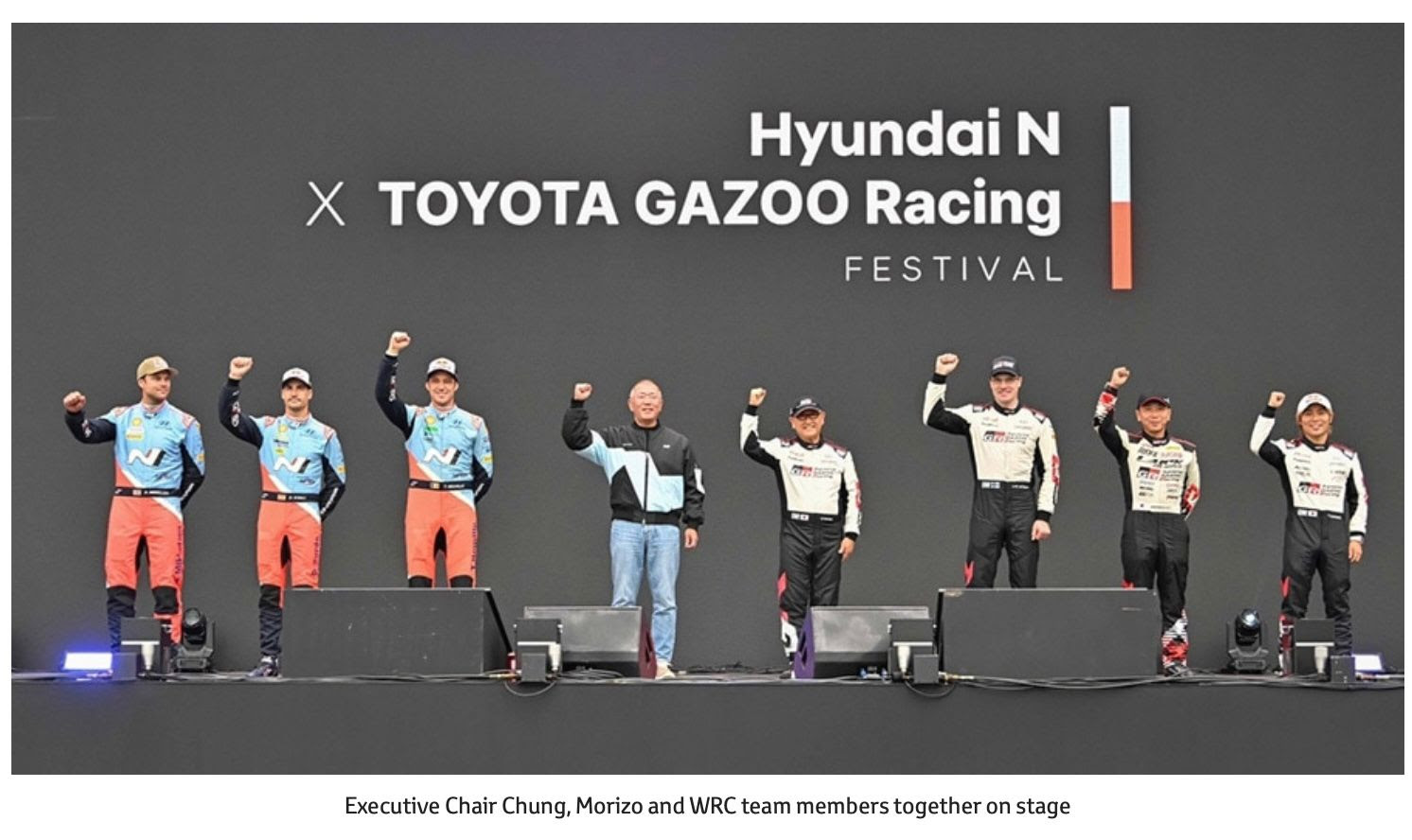If you’re a serious gamer, you know how important it is to have a good gaming setup. With the right gaming environment, you can feel better and play better. But if you’ve never taken the time to create a dedicated setup for your PC gaming, you might not have any idea of where to start. Let’s take a look together!
Start With the Right PC
Your gaming PC is the heart of your setup. If you want a smooth, high-performance gaming experience, you need a powerful PC that can handle the games you play. While consoles may be limited to a set of hardware, PCs give you the flexibility to choose parts that fit your needs and budget.
Start with a high-quality processor (CPU). A multi-core processor, such as an Intel Core i7 or AMD Ryzen 7, will help you run demanding games and multitask with ease. Pair that with a good graphics card (GPU), such as an NVIDIA GeForce RTX or AMD Radeon RX series, to ensure your games look stunning and run smoothly at high frame rates.
You’ll want at least 16GB of RAM for modern gaming, though 32GB can future-proof your setup. Don’t forget to invest in a solid-state drive (SSD) for faster load times and better overall performance. A combination of SSD for your operating system and games, along with a traditional hard drive (HDD) for storage, can give you the best of both worlds.
You also shouldn’t overlook laptops. There are plenty of laptops for gamers that can compete with high-end desktop gaming systems. If you’re someone who travels a lot or wants the portability that a gaming laptop provides, you should consider this an option.
Pick the Perfect Monitor (If Using a Desktop)
When it comes to delivering a great gaming experience, your monitor is just as important as your PC. The goal is to find a high refresh rate monitor with low input lag for smooth, responsive gameplay. Look for a monitor with at least a 144Hz refresh rate, though 240Hz or higher is ideal for competitive gamers. A 1ms response time is recommended to minimize input lag.
In terms of resolution, 1440p (2K) is a great middle-ground that offers sharp visuals without the performance hit of 4K. However, if your PC is powerful enough, a 4K monitor can provide incredible detail for games with high-end graphics. Keep in mind that 4K monitors usually have a lower refresh rate, so if you’re into fast-paced games like first-person shooters, 1440p might be a better choice.
Also, consider the screen size and type. A 27-inch or 32-inch monitor is popular for immersive gaming, but make sure it fits comfortably on your desk. IPS panels offer the best color accuracy and wide viewing angles, while TN panels are typically faster and more affordable, though with lower color quality.
Get a Comfortable Gaming Chair
It’s easy to overlook the importance of comfort, but if you’re planning to game for hours, you’ll want a comfortable gaming chair that provides support and prevents strain. A good gaming chair can improve your posture, keep you focused, and even enhance your reaction time by helping you maintain an ergonomic position.
Look for a chair with adjustable armrests, lumbar support, and tilt features. Some gaming chairs even come with built-in speakers or vibration functions to increase the immersion factor. Ergonomic office chairs are also a great alternative if you want something more understated but just as comfortable.
Choose the Right Keyboard and Mouse
Your keyboard and mouse are your primary tools for interacting with games, so it’s essential to choose ones that are comfortable, responsive, and tailored to your gaming style.
For your keyboard, opt for a mechanical keyboard with RGB lighting and customizable key switches. Mechanical keyboards are highly responsive and durable, making them ideal for gaming. Some popular switch types include Cherry MX Red for quick keypresses and Cherry MX Blue for tactile feedback. Customizing your lighting can also help set the mood for your gaming space, especially if you like to play in low-light conditions.
As for your mouse, look for a gaming mouse with adjustable DPI settings so you can tweak the sensitivity based on the game you’re playing. Extra buttons on the side can be handy for complex games that require quick access to certain commands or skills. (And don’t forget a good mouse pad – larger pads give you more room for movement and can help with tracking precision.)
Surround Yourself With Great Sound
Immersive audio can take your gaming to the next level, making it feel like you’re right in the middle of the action. While regular speakers can work for some, a high-quality gaming headset is often the best option for crystal-clear sound and teammate communication.
Look for a gaming headset with surround sound to hear directional audio, which can give you a competitive edge in games where sound cues are important, such as shooters. Noise-canceling features are also helpful, especially if you’re in a noisy environment. Make sure the headset has a comfortable fit, as you’ll likely wear it for long sessions.
Adding it All Up
Every gaming setup is going to be unique – tailored to your own unique needs, preferences, and gaming style. But when you understand some of the key components and what to look for, you can ensure your setup is perfect for you!